Your bag is empty
Don't miss out on great deals! Start shopping or Sign in to view products added.
Shop What's New Sign inSamsung DeX Pad
When using the DeX Pad, you can use your Galaxy S9 or S9+ as a touchpad to switch between apps in a rich desktop-like experience of the Galaxy Desktop on your connected external monitor.
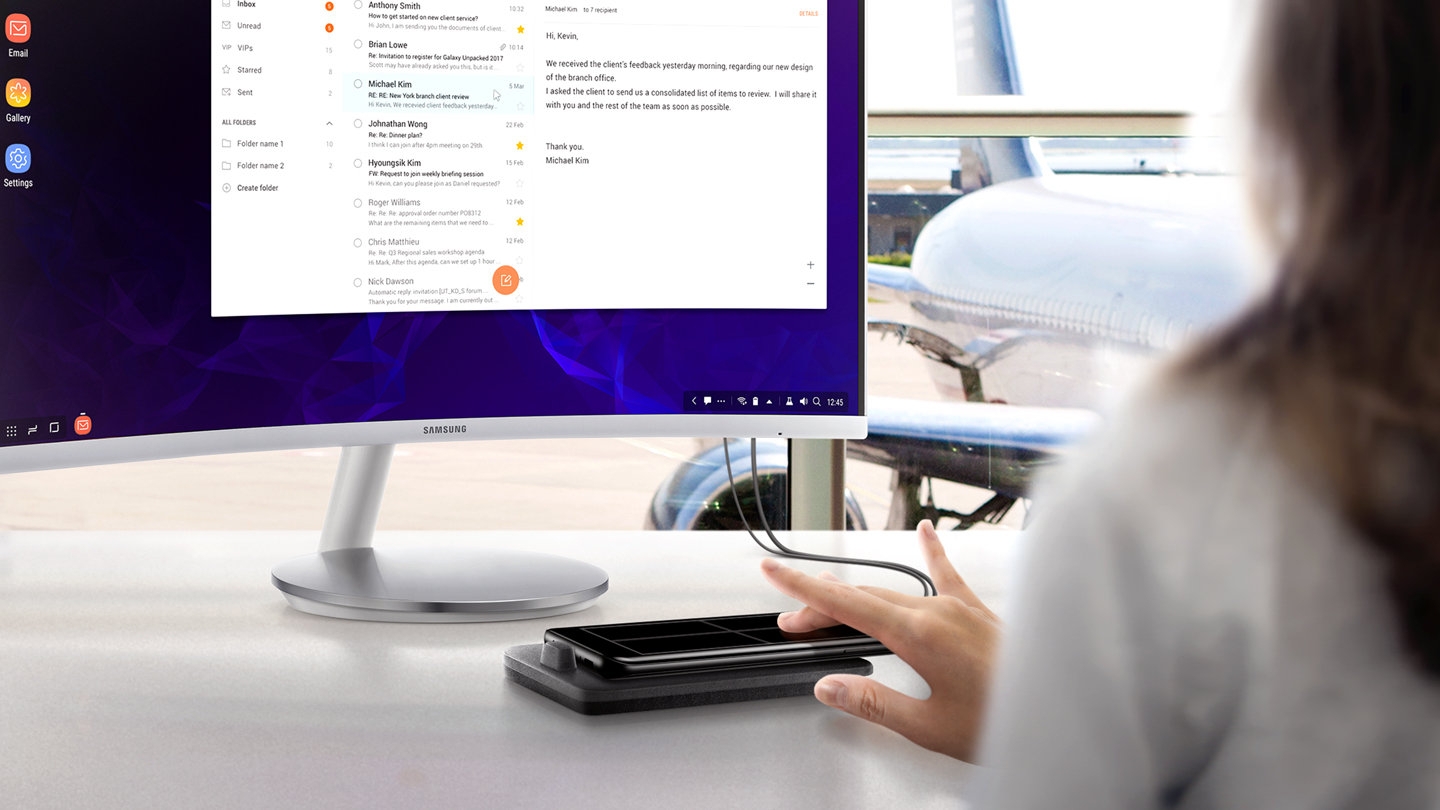
By placing your smartphone in the DeX Pad, Your phone will launch a private DeX mode on the connected external display and work productivity apps can be opened in several separate windows. View and share presentations, sales charts, and more on a large screen. Connect a mouse or keyboard to increase productivity or even use your phone’s screen as a touchpad.

Quickly charge your Samsung Galaxy S9 or S9+ while working from the DeX Pad, So you can really continue to be productive wherever work takes you. A Fast Charge wall charger, USB-C cable, and HDMI cable are included, and a built-in fan keeps your phone cool while in the Dex Pad.
The Samsung DeX Station is equipped with two USB-A 2.0 inputs, one HDMI output and a USB-C charging port for connecting a variety of peripherals to work, Including keyboard and mouse for desktop productivity.
Using Samsung DeX, Run Windows virtual desktops and applications with enterprise-ready VDI (Virtual Desktop Infrastructure) solutions – including existing ecosystems from Citrix, VMware and Amazon.
Reviews
There are no reviews yet.